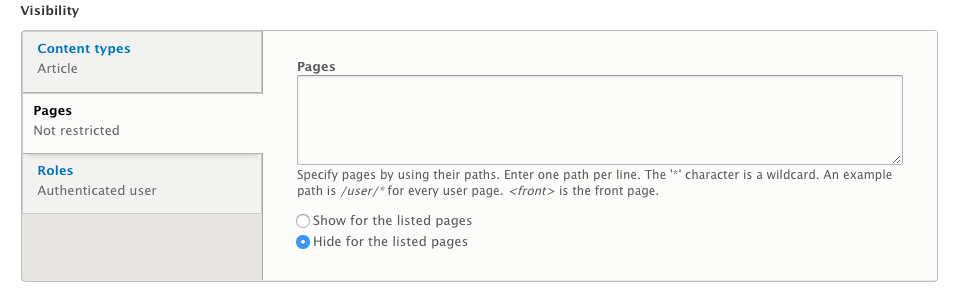Update: Only a small part of this is related to Lando, it’s mostly about configuring Drupal with Memcached, but I would just note that since I wrote it in 2018, I no longer use Lando or (or anything involving Docker / containers). Instead, if you’re a macOS user, I’d recommend Laravel Valet – which is about as fast, simple and lightweight as you can get. It handles many frameworks / content management systems, takes care of your https:// support and domain names, and makes it easy to switch between PHP versions. You need to install MySQL or MariaDB (I use the latter) yourself, which is easy using Homebrew.
-
- Make sure phpinfo(); (available at /admin/reports/status/php in Drupal for administrators) contains a memcached section – by default Lando will install the memcached PECL package.
- Install and enable memcache Drupal module.
- configure settings.php:
$settings['memcache']['servers'] = ['cache:11211' => 'default']; $settings['memcache']['bins'] = ['default' => 'default']; $settings['memcache']['key_prefix'] = 'mysitename_'; $settings['cache']['default'] = 'cache.backend.memcache';
Note the hostname for external connections (port 11222) is localhost, but internal connections have a different hostname: cache – to verify, run
lando info(give it the correct sitename – this is especially important if you ever use memcached for two or more sites on the same server, to avoid conflicts.
Also, note memcached has no security so if an application knows or can guess another applications’ prefix it can read all the data.
- Truncate all MySQL tables beginning with
cache(Drupal bootstraps from the database by default and otherwise may continue to use them) - Run drush cr
- You can should now work.
Verify connection and performance (e.g. hits/misses and memory used) at /admin/reports/memcache
Way to test an internal connection from PHP in a container, if you can’t install what you need:
php -a
> $socket = fsockopen('cache', "11211", $errno, $errstr);
If you don’t see any errors, it has connected.